Fremragende | Baseret på 600+ anmeldelser
UltiMaker CPE - White - 750g
På lager
Leveringstid: 1-2 hverdage
Gratis fragt over 399 kr
Nem og billig retur
Kundeservice alle hverdage
Reasons to choose Ultimaker CPE Product designers use CPE to make extremely tough and dimensionally stable functional prototypes. Excellent chemical resistance Excellent toughness and dimensional stability Good interlayer adhesion, especially when using the front enclosure add-on Low levels of ultrafine particles (UFPs) and volatile organic compounds (VOCs) Ideal for short run manufacturing and functional prototypes Transparent option available.
Se sikkerhedsdatablad her
How to print with Ultimaker CPE
CPE (co-polyester) is a chemical resistant and relatively tough material that is widely used for functional prototyping and modeling. Here you will learn how to achieve the best print quality with Ultimaker CPE.
Ultimaker CPE can be printed on all Ultimaker 3D printers with a heated build plate as a single material. On the Ultimaker 3 it can also be printed in combination with PVA or another color of CPE.
Always use the latest version of Cura and make sure that your printer is updated with the latest firmware version to include the correct material profile for Ultimaker CPE.
Note: The information provided here applies to Ultimaker CPE. We cannot guarantee similar quality when using third-party filaments.
Recommended Settings
Temperatures
Ultimaker CPE requires a build plate temperature of 70 °C. Use the table below to find the recommended nozzle temperature and diameter for your Ultimaker to achieve the best print results.

Note: When using the Ultimaker 3, the nozzle and build plate temperature on the initial layer may be different due to the 'Print Temperature Initial Layer' and 'Build Plate Temperature Initial Layer' settings in Cura.
Cooling
The print cooling fan speed for Ultimaker CPE is different per printer and nozzle size to achieve the best quality. The fans are not fully on while printing to avoid layer bonding problems. For shorter layers, the print cooling fan speed is gradually increased to 100% to ensure optimal quality throughout the print.
Adhesion
Although Ultimaker CPE adheres well to the glass plate, it does tend to warp heavily. For optimal adhesion and glass plate protection using the correct adhesion methods is important.
Accessories
To minimize warping when printing with Ultimaker CPE, apply a thin layer of glue to the glass plate using the glue provided in the accessory box of your 3D printer. In addition to the adhesive properties, the glue serves as a protective layer for the glass plate. Not using the glue results in a high risk of chipping the glass plate when removing the print.
The Advanced 3D Printing Kit for the Ultimaker 2+ or Ultimaker 3 includes special adhesion sheets to ensure adhesion to the glass plate.
Cura build plate adhesion
In preconfigured Ultimaker CPE Cura profiles, the default build plate adhesion method is a brim. A brim is made of a few extra printed lines around the 3D print on the initial layer to improve adhesion and avoid warping.
Printing conditions
Ultimaker CPE filament prints reliably, therefore additional accessories such as the front enclosure included in the Advanced 3D Printing Kit are not necessary, unless you are printing large or thin-walled objects. In this case, the front enclosure will help avoid cracks in your 3D prints and provides a controlled print environment for more consistent and reliable results.
Health and safety
Ultimaker CPE emits low levels of gasses and particles when used in accordance with the temperatures in the table above. To ensure a comfortable and healthy environment, we recommend 3D printing in a well-ventilated area.
Tekniske specifikationer
Brand
UltiMaker
Filamenttype
CPE
Diameter
2.85 mm
Tolerance
±0.05 mm
Bruttovægt
1.0 kg
Nettovægt
750 g
Spolens materiale
Plast
EAN
8718836374791
Yderligere tekniske specifikationer
Forlængelse
8.2 %
Bøjningsstyrke
72.8 Mpa
Bøjningsmodul
1579 Mpa
Smelte flow indeks
13.2 g/10min
Massefylde
1.27 g/cm³
Biologisk Nedbrydeligt
Nej
På linket nedenfor, finder du en mappe med alt dokumentation for 3D printere, filamenter mv. Den vil løbende blive opdateret
Du kan få leveret din ordre til en valgfri GLS pakkeshop, privats- eller erhvervsadresse.
Vi leverer din ordre fragtfrit til en valgfri GLS pakkeshop, hvis du bestiller for over 399 kr.
Du har mulighed for at vælge afhentning i butik. Når du modtager en mail med at din ordre er færdig pakket, kan den afhentes indenfor vores åbningstider, som er mandag til torsdag 9-17.00 og fredag kl. 9-16.30 på vores adresse Amalienborgvej 57 i Nørresundby.
Vil du vide mere om vores returregler, læs dem her
Vi ser frem til din ordre 😍

Kundeservice
Email: info@3deksperten.dk
Telefon: +45 30 20 22 17
Mandag til torsdag: 9:00 - 17:00
Fredag: 9:00 - 16:30

UltiMaker CPE - White - 750g
Du kiggede tidligere på
Se hvad vores kunder har skabt
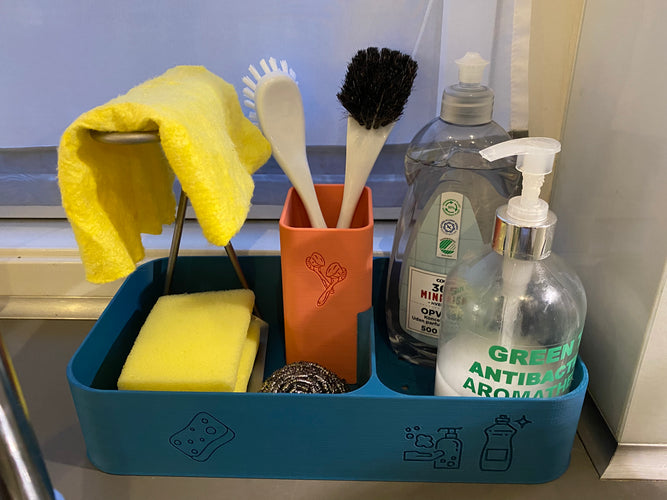
3Dkat
Kitchen organizer. PLA filament
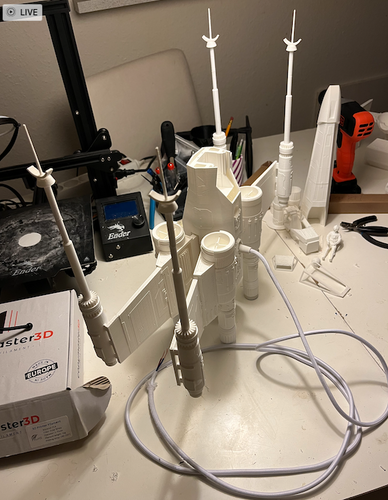
Alexander fra Birkerød
X-Wing fighter - med tubelys som motor. PLA Filament.

Alexander fra Birkerød
X-Wing fighter - med tubelys som motor. PLA filament.

Allan
Projekt Pokemon 151. PLA filament.

Allan
Projekt Pokemon 151. PLA filament.

Benjamin fra Pandrup
Bugs bunny - 1 meter og 25cm høj. PLA filament.
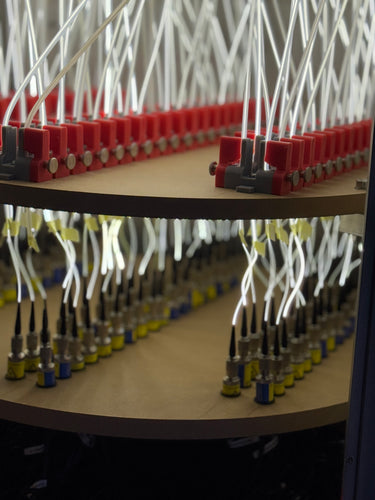
Brian
96 lysfiber holdere med fingerskrue til en rum udstilling

Brian

Brian
PLA filament.

Carl fra Svenstrup J
To figurer med de kendte logoer Louis Vuitton og stussy. PLA filament.

Casper fra Nordjylland
En holder til min mobile elbilslader, hvor den øverste del kan tages af, således man kan tage laderen med sig ved behov. PLA Filament.

Christian
Holger Danske

Daniel fra Silkeborg
Proton pack Fra Ghostbusters!(Før den bliver malet). Printed i PLA.

Flemming
En nomer
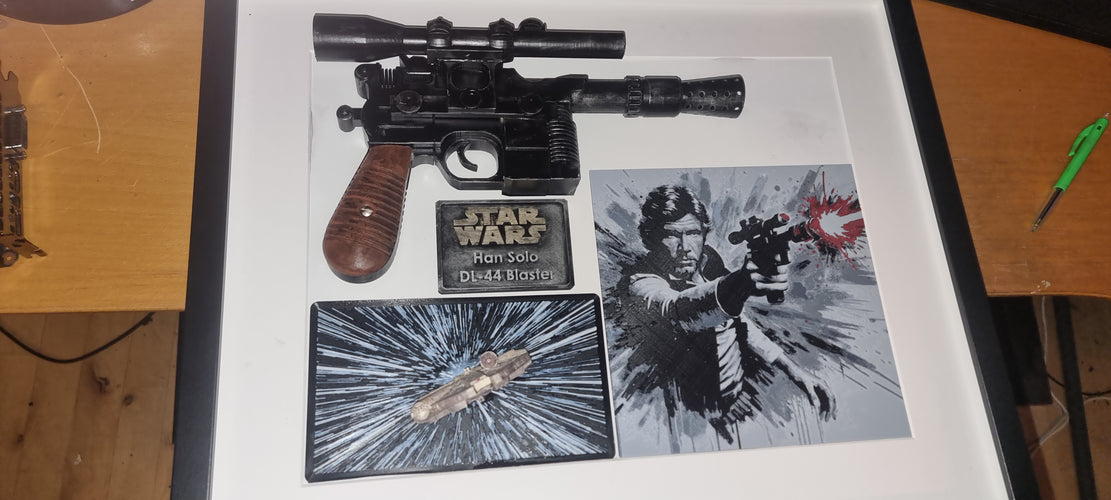
Frank
Star wars. Han solo blaster, en gave til min far i farsdag gave.

Freddy
Det er flaskeholdere jeg selv har printet i PLA filament

Glen
Pc kabinet designet som middelalder kro

Helge
Ukulele

Jesper fra Kerteminde
Beholder til Silica Gel Beads i 3DE Premium ABS. Begge dele printet på en Bambu P1S.

John
Japansk havelampe

Jonas
3D printed drage som lige er strikket.
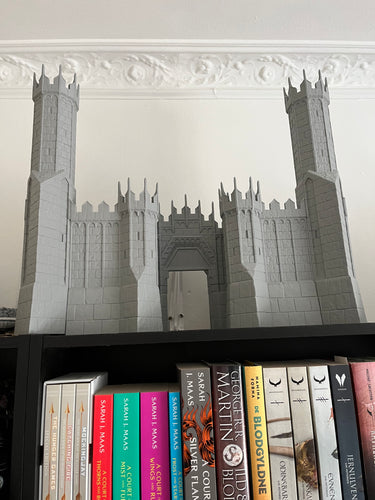
Jonas WP
DM screen

Jule fra Aalborg
Skuffe indsatser til at huse de mange skriveredskaber jeg ejer. Nemme at tage med til arbejdsbordet og gør det nemt at rydde op igen bagefter. Eget Design. PLa Filament.
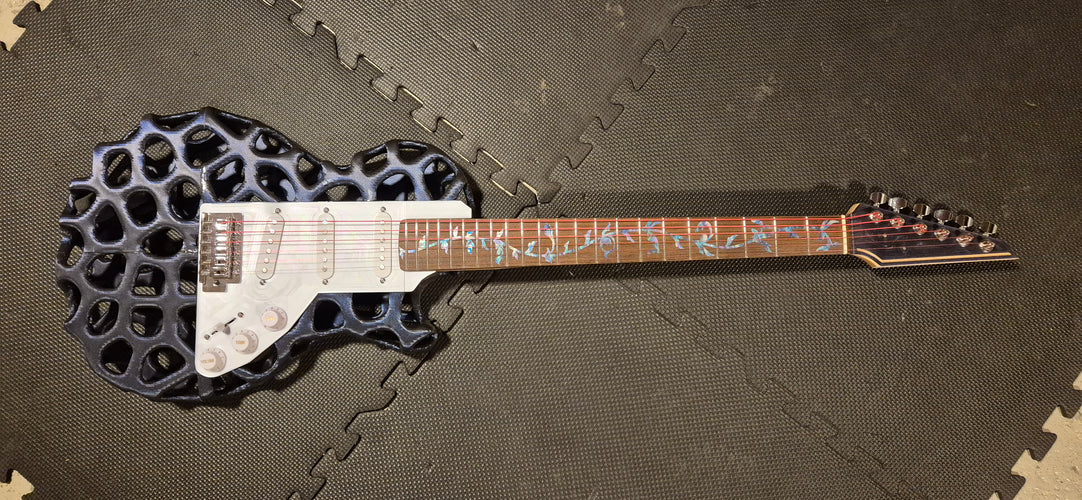
Kasper
Funktionel elguitar Les Paul-style med ST hardware
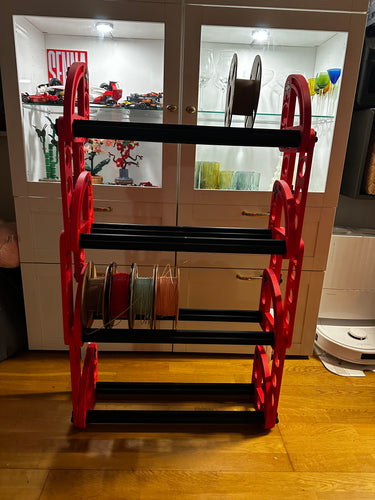
Kasper fra Tylstrup
Filament reol, i kæmpestort LEGO teknik. PLA filament.

Kasper fra Tylstrup
En bordlampe. PLA filament
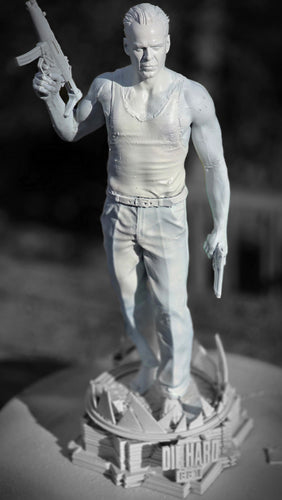
Kim
En figur af Bruce Willis fra Die Hard
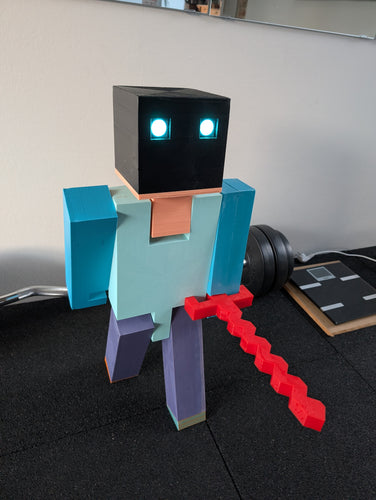
Kim fra Nyborg
Egen fortolkning af en Minecraft Steve en meter høj 4 Kg lys i øjnene. PLA filament.

Kresten fra København
Tønden fra "The Return of the living dead" som indeholder zombien "The Tarman". PLA filament.
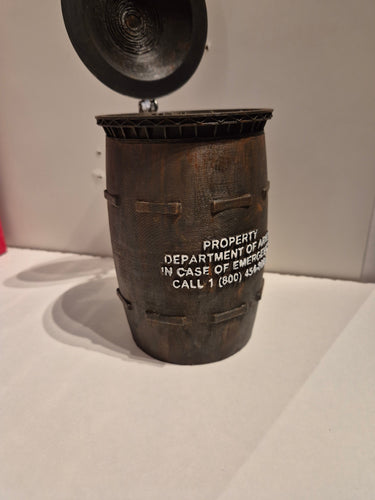
Kresten fra København
Tønden fra "The Return of the living dead" som indeholder zombien "The Tarman". PLA Filament.
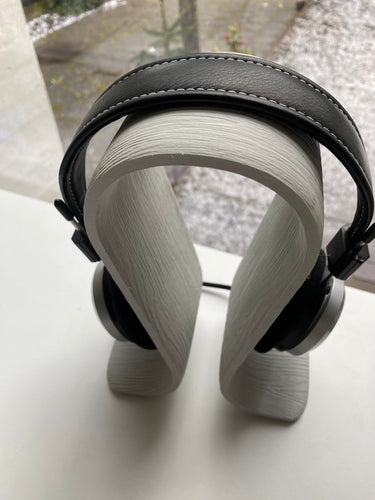
Louis
En headset holder

Malthe
Har printet en daredevil maske med røde led øjne der kan lyse op, og er igen med at lave daredevils Billy clubs som virker

Marianne
Kortholder samt boks til uno kort

Mette fra Esbjerg
Mit første design. Har fået navnet Nulpkt. Jeg er stolt og jeg syntes det er faktisk det er okay. Jeg har designet til mellemstore fugle. Diameter på 32 mm hul, så musvitter kan bruge det. Printet i PLA og Carbon Fiber PLA filament.

Michael

Michael
Vægholder til Wilfa håndmixer. PLA og PETG filament

Michael
Værktøjsholder til Um S5. Pla og PETG Filament
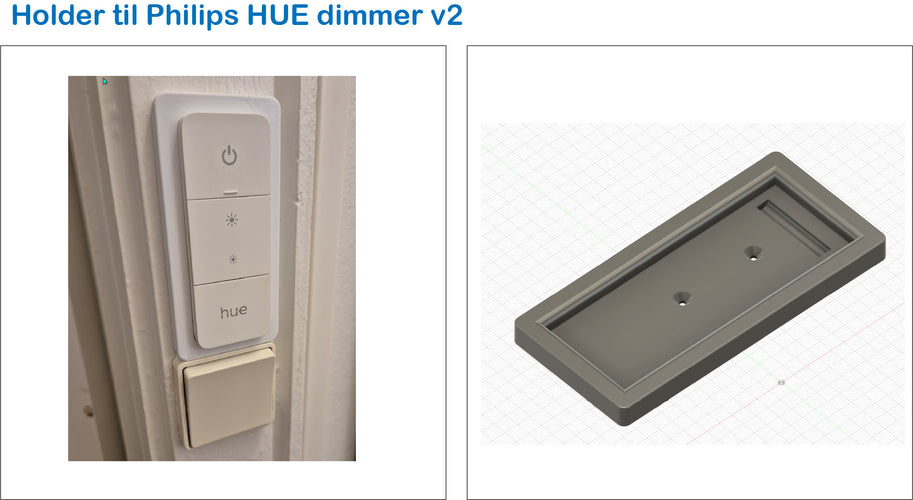
Michael
Holder til Hue belysning. PLA og PETG Filament

Michael
Click-on hjørner til tablet. PLA og PETG Filament
 Sendes inden for 1-2 hverdage
Sendes inden for 1-2 hverdage
 Gratis fragt over 399 kr. til pakkeshop
Gratis fragt over 399 kr. til pakkeshop
 40.000+ tilfredse kunder
40.000+ tilfredse kunder

 EAN betaling
EAN betaling




