Fremragende | Baseret på 600+ anmeldelser
NextDent - UV Box TM LC-3DPrint
På lager
Leveringstid: 1-2 hverdage
Gratis fragt over 399 kr
Nem og billig retur
Kundeservice alle hverdage
V.1. 2015.08 NextDentTM LC-3DPrint Box
NextDentTM LC-3DPrint Box Instructions for use
User’s Instruction Manual
1
1.0 General cautions:
- Read this manual carefully before use.
- This machine should be used by professionals only. - The built-in safety mechanism should not be
removed or modified.
- Do not allow unauthorized persons to repair the
machine.
- Do not use this machine for any other kind of
material than NextDent 3D printing Materials.
1.1 Safety warning label information:
-
- Do not touch live electric parts.
-
- Turn off power source and disconnect
power cable before installing or
servicing the equipment.
-
- Turn off the equipment when not in
use.
-
- Do not use worn and damaged cables.
-
- Use only well maintained equipment.
-
- Do not handle power cable with wet
hands.
-
- Keep children away.
-
- Always turn-off the machine before cleaning
- do not open the lid, when machine is in use.
- do not cover the fan at the back.
- Only use the machine with NextDent3D printing Materials.
- Do not touch the cover during operation (this cover warms up)
User’s Instruction Manual
2.0 Check the package contents:
- NextDent LC-3D Print Box
- AC Power cable
- 6pcs of 18W lamps-71color - 6pcs of 18W lamps-78 color - Inside metal grid
- Users Instruction Manual - Electric diagram
- Declaration of conformity - Warranty conditions
2.1 Prepare the area where the NextDent LC-3D Print BOX will stand:
- The surface should be flat and dust free.
- Make sure there is enough space on all sides.
2.2 Steps for installation:
- Connect all the lamps (12pcs) to all the lamp sockets which are placed in the cover and the chamber.
- Connect the power cable to the power socket.
2
V.1. 2015.08
NextDentTM LC-3DPrint Box
3.0 Description of the backside of the machine
3.1 Fan
The machine is equipped with a fan on the back to cool down the inside and maintain
the proper temperature inside the machine.
Fan operates when the machine is in use.
-The fan will continue cooling for 10 minutes if
the machine was running longer than 10 minutes -Fan operates in case the temperature inside
the machine is over 33 °C.
-
3.2 AC power cable
-
3.3 Identification label
-
3.4 Fuse Box and AC power cable socket
User’s Instruction Manual
4.0 Description of the front panel
4.1 Description of function keys
4.2 Description of the inside
3
|
- Increasing button Button for increasing operation time |
|
|
- Decreasing button Button for decreasing the operation time |
|
|
- Start/Stop button Start/Stop button for starting and stopping operation. - Program button Program button for choosing the pre-set programs. (pre-set programs are:0,10,20 and 30min) |
V.1. 2015.08 NextDentTM LC-3DPrint Box
Chamber Inside
- Cover Locking Sensor : sensor for openign and closing. The machine does not work when opened.
- Temperature Sensor :In case the temperature inside the chamber reaches over 45°C, the machine stops automatically and Err 1 will appear on the display.
- Rubber O-ring
- lamp holding clamp - Reflection plate
- lamp Socket
- metal grid with handles
When replacing the lamps, always disconnect the power cable, or switch off the machine.
Do not open the cover when the machine is switched on.
5.0 Operating NextDentTM LC-3DPrint Box
User’s Instruction Manual
- lamp holding clamp - Reflection plate
- lamp Socket
- rubber O-ring
4
Cover Inside
Printing Model Tray
V.1. 2015.08
5
5.1 Starting mode
- Press the power switch (green button ) on the right side.
- When switching on the machine,the version information message (version:V102) will appear
on the display.
- After two seconds,the last operation time will appear on the display.
5.2 Operation Mode
- When the last operation time has appeared on the display, the user can choose a preset time by
holding the program button. Or the user can increase or decrease the operation time by pressing the increase or decrease button.
- A user can start the machine by pressing the start/stop button.the time will count down and the
dots will be blinking. (By pressing the start/stop button, the operation time will be memorized automatically.)
- A user can stop the machine by pressing the
start/stop button again.
User’s Instruction Manual
- After the operation time, the message-"End" will be displayed automatically. At the same time,the
machine beeps 9 times.
6.0 Error message
Error message by automatic self-checking function druing the operation.
- The error message-"OPEN" will appear on the display when an user opens the cover during operation. At the same time, the machine beeps
three times.
- In case the temperature inside the machine reaches over 45°C, the machine stops automatically and Err 1 will appear on the display.
- when there is a problem with the temperature sensor, the machine stops automatically and Err 2 will appear on the display. (contact distributor)
V.1. 2015.08 NextDentTM LC-3DPrint Box
7.0 Specification
-
Related voltage: 230VA, 50/60Hz, 1.26A
-
Power consumption: 290W
-
Fuse: T2.0A, AC250V
-
Dimension:W410XD440XH380
-
Weight: 22Kg
8.0 Manufacturer Information
Vertex-Dental B.V.
Johan van Oldenbarneveltlaan 62 3705 HJ ZEIST
The Netherlands
T: +31 (030) 697 67 49
F: +31 (030) 695 51 88
E: info@vertex-dental.com W: www.vertex-dental.com
Please note that electrical/electronic units must be disposed off separately. Do not dispose with household waste. The black bar on the "garbage bin" symbol indicates that the unit was put into circulation after August 13, 2005. Please note that the unit is subject to regulation 2002/96/EC (WEEE) and applicable following national laws and must be disposed off accordingly. Please contact your dealer if the unit needs to be disposed off.
User’s Instruction Manual
6
This machine has been developed for use in a 3D printing environment. Liability cannot be accepted for damage resulting from misuse or failure to observe the instructions. Modifications and misprints with reservation.
V.1. 2015.08 NextDentTM LC-3DPrint Box
Tekniske specifikationer
Brand
NextDent
Bruttovægt
25.0 kg
På linket nedenfor, finder du en mappe med alt dokumentation for 3D printere, filamenter mv. Den vil løbende blive opdateret
Du kan få leveret din ordre til en valgfri GLS pakkeshop, privats- eller erhvervsadresse.
Vi leverer din ordre fragtfrit til en valgfri GLS pakkeshop, hvis du bestiller for over 399 kr.
Du har mulighed for at vælge afhentning i butik. Når du modtager en mail med at din ordre er færdig pakket, kan den afhentes indenfor vores åbningstider, som er mandag til torsdag 9-17.00 og fredag kl. 9-16.30 på vores adresse Amalienborgvej 57 i Nørresundby.
Vil du vide mere om vores returregler, læs dem her
Vi ser frem til din ordre 😍

Kundeservice
Email: info@3deksperten.dk
Telefon: +45 30 20 22 17
Mandag til torsdag: 9:00 - 17:00
Fredag: 9:00 - 16.30

NextDent - UV Box TM LC-3DPrint
Du kiggede tidligere på
Se hvad vores kunder har skabt
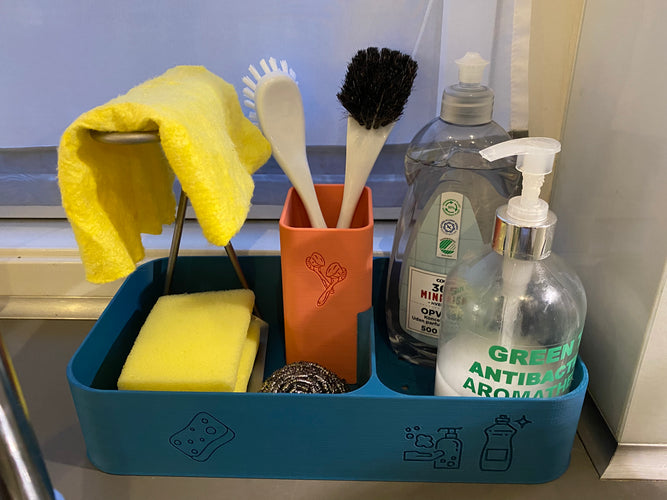
3Dkat
Kitchen organizer. PLA filament
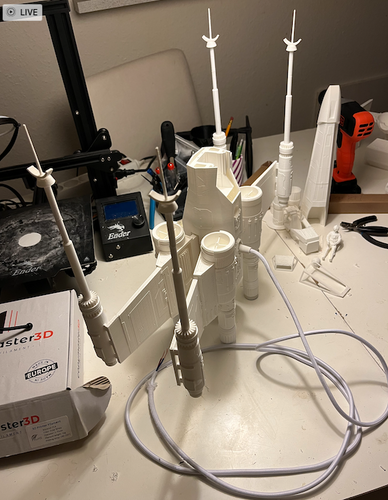
Alexander fra Birkerød
X-Wing fighter - med tubelys som motor. PLA Filament.

Alexander fra Birkerød
X-Wing fighter - med tubelys som motor. PLA filament.

Allan
Projekt Pokemon 151. PLA filament.

Allan
Projekt Pokemon 151. PLA filament.

Benjamin fra Pandrup
Bugs bunny - 1 meter og 25cm høj. PLA filament.
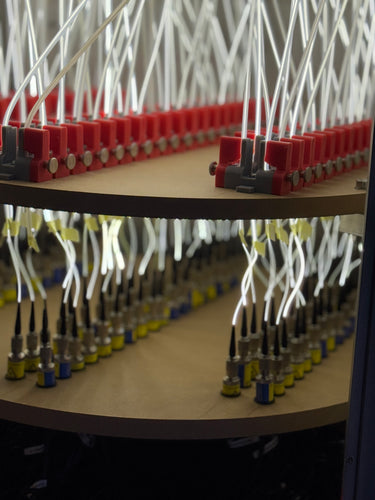
Brian
96 lysfiber holdere med fingerskrue til en rum udstilling

Brian

Brian
PLA filament.

Carl fra Svenstrup J
To figurer med de kendte logoer Louis Vuitton og stussy. PLA filament.

Casper fra Nordjylland
En holder til min mobile elbilslader, hvor den øverste del kan tages af, således man kan tage laderen med sig ved behov. PLA Filament.

Christian
Holger Danske

Daniel fra Silkeborg
Proton pack Fra Ghostbusters!(Før den bliver malet). Printed i PLA.

Flemming
En nomer
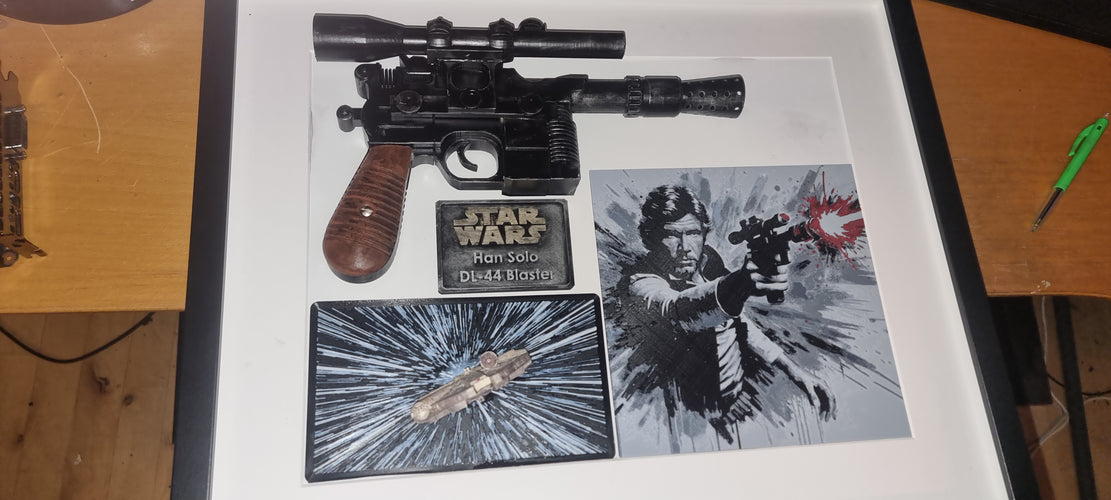
Frank
Star wars. Han solo blaster, en gave til min far i farsdag gave.

Freddy
Det er flaskeholdere jeg selv har printet i PLA filament

Glen
Pc kabinet designet som middelalder kro

Helge
Ukulele

Jesper fra Kerteminde
Beholder til Silica Gel Beads i 3DE Premium ABS. Begge dele printet på en Bambu P1S.

John
Japansk havelampe

Jonas
3D printed drage som lige er strikket.
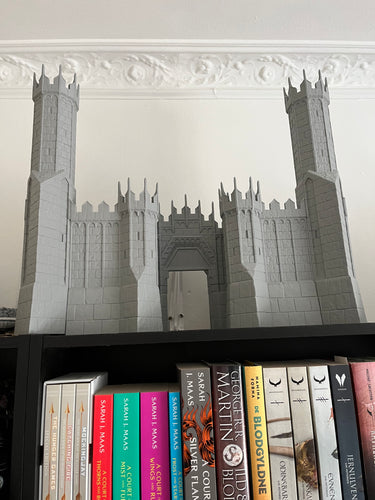
Jonas WP
DM screen

Jule fra Aalborg
Skuffe indsatser til at huse de mange skriveredskaber jeg ejer. Nemme at tage med til arbejdsbordet og gør det nemt at rydde op igen bagefter. Eget Design. PLa Filament.
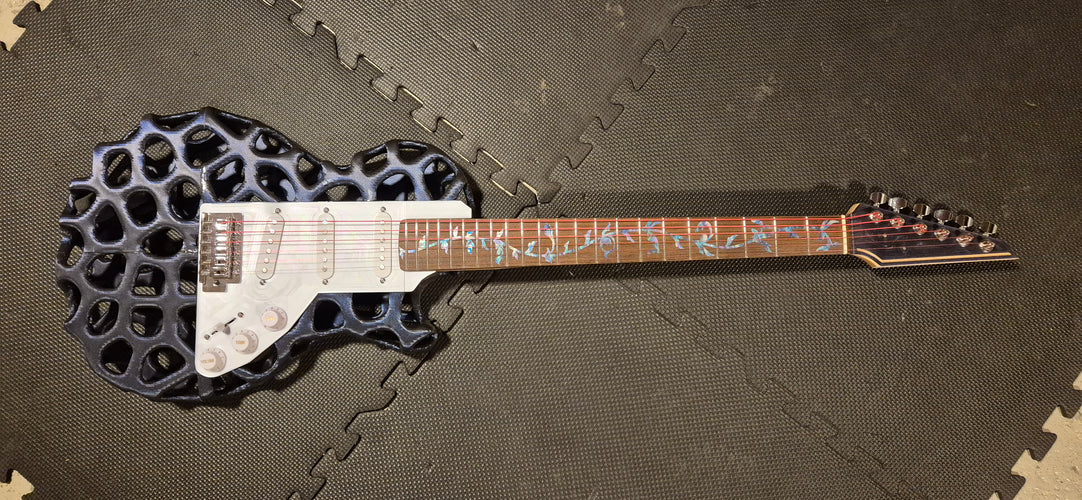
Kasper
Funktionel elguitar Les Paul-style med ST hardware
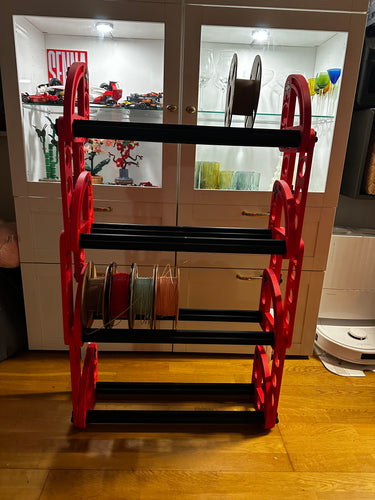
Kasper fra Tylstrup
Filament reol, i kæmpestort LEGO teknik. PLA filament.

Kasper fra Tylstrup
En bordlampe. PLA filament
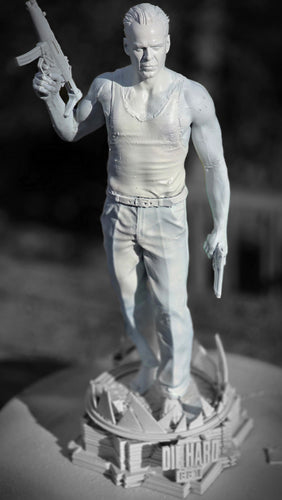
Kim
En figur af Bruce Willis fra Die Hard
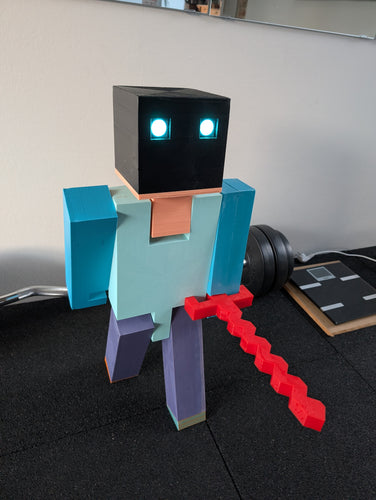
Kim fra Nyborg
Egen fortolkning af en Minecraft Steve en meter høj 4 Kg lys i øjnene. PLA filament.

Kresten fra København
Tønden fra "The Return of the living dead" som indeholder zombien "The Tarman". PLA filament.
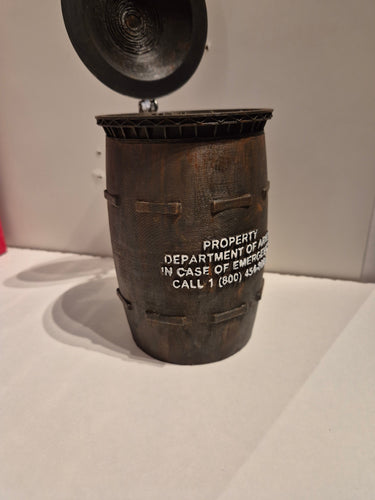
Kresten fra København
Tønden fra "The Return of the living dead" som indeholder zombien "The Tarman". PLA Filament.
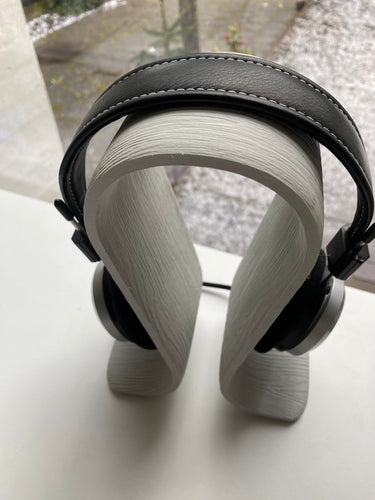
Louis
En headset holder

Malthe
Har printet en daredevil maske med røde led øjne der kan lyse op, og er igen med at lave daredevils Billy clubs som virker

Marianne
Kortholder samt boks til uno kort

Mette fra Esbjerg
Mit første design. Har fået navnet Nulpkt. Jeg er stolt og jeg syntes det er faktisk det er okay. Jeg har designet til mellemstore fugle. Diameter på 32 mm hul, så musvitter kan bruge det. Printet i PLA og Carbon Fiber PLA filament.

Michael

Michael
Vægholder til Wilfa håndmixer. PLA og PETG filament

Michael
Værktøjsholder til Um S5. Pla og PETG Filament
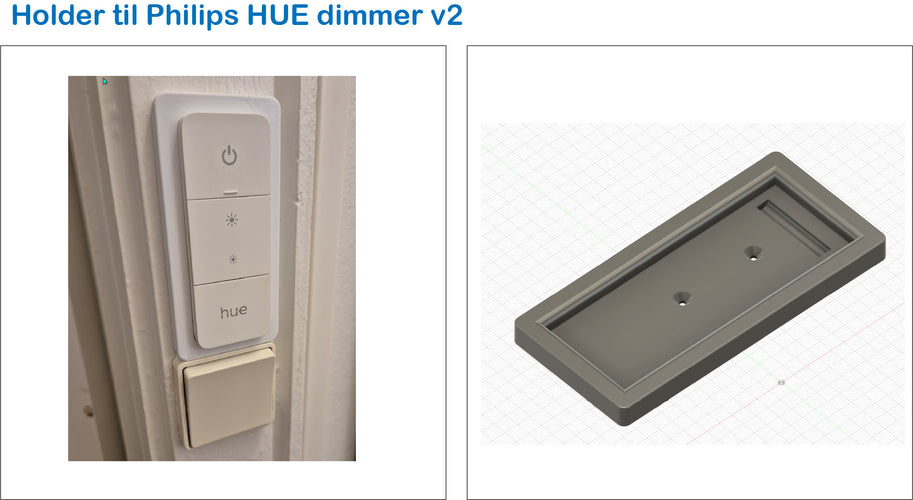
Michael
Holder til Hue belysning. PLA og PETG Filament

Michael
Click-on hjørner til tablet. PLA og PETG Filament
 Sendes inden for 1-2 hverdage
Sendes inden for 1-2 hverdage
 Gratis fragt over 399 kr. til pakkeshop
Gratis fragt over 399 kr. til pakkeshop
 40.000+ tilfredse kunder
40.000+ tilfredse kunder



